Where to find this: Payments → Coupons
What coupons are
Coupons are discount codes that reduce product prices at checkout:- Percentage discounts (10%, 25%, 50% off)
- Fixed amount discounts (25 off)
- Free access (100% off)
The Coupons page
Navigate to Payments → Coupons to view all discount codes.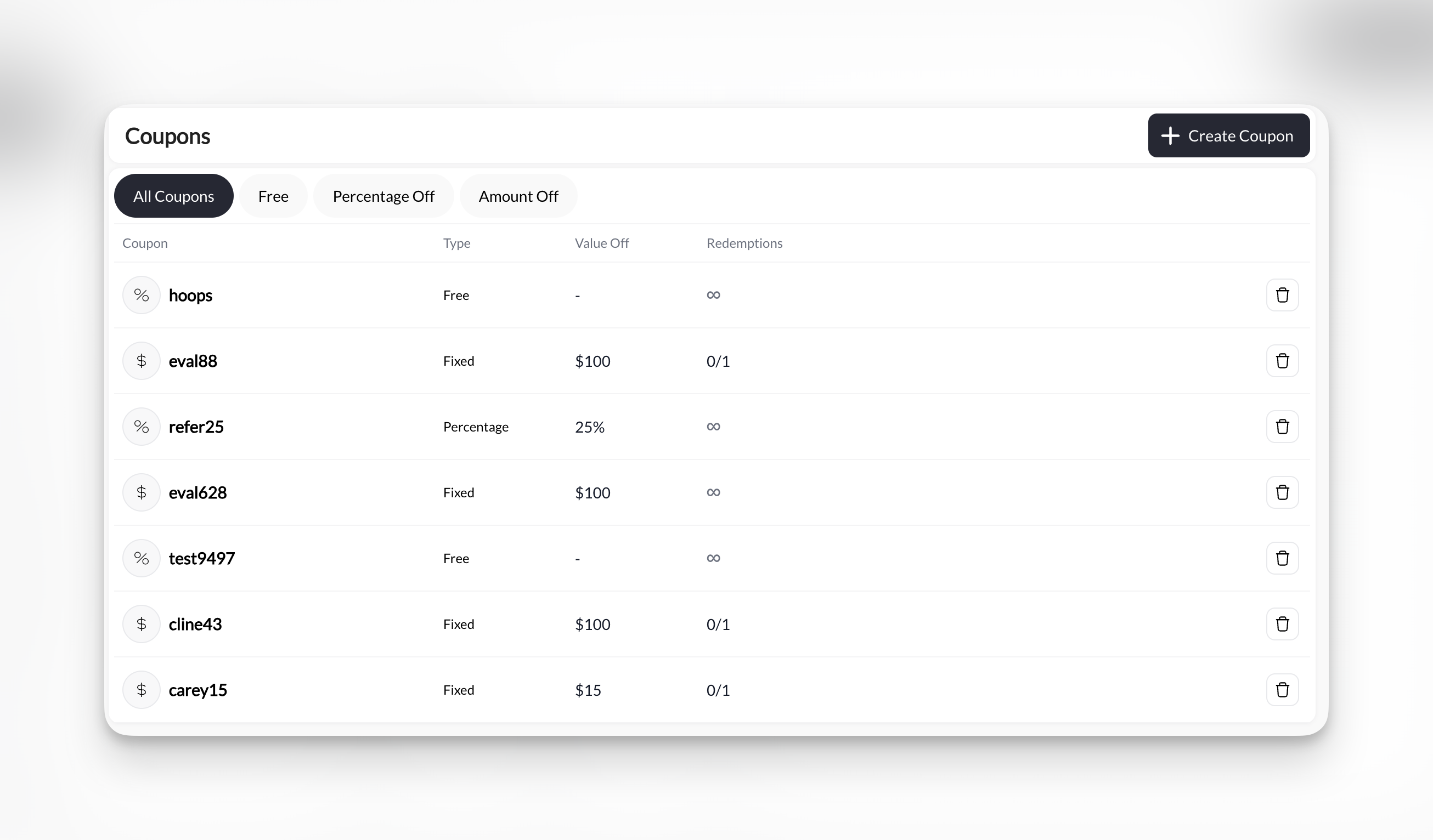
- Coupon code
- Discount type (Free, Percentage, Amount)
- Value off
- Redemption count
- Date created
- Active/Inactive status
- Create new coupon
- Edit existing coupon
- Delete/archive coupon
- View redemption details
Three coupon types
- Free
- Percentage Off
- Amount Off
100% off - No payment requiredProduct becomes free when coupon applied.When to use:
- Promotional giveaways
- Scholarship access
- Sponsor/donor complimentary sessions
- Contest prizes
Free coupons still require checkout process to capture client info and issue credits.
Common use cases
Promotions
Limited-time sales, seasonal offers, launch discounts
Referrals
Reward clients who refer friends with discount codes
Partnerships
Corporate codes, sponsor access, organization discounts
Retention
Win-back offers, loyalty rewards, comeback incentives
Influencer
Unique codes for social media promoters and affiliates
Apology
Service recovery, issue compensation, goodwill gestures
Coupon vs. Access Code product
Two ways to offer special access:- Coupon
- Access Code Product
Discount applied to existing product
- Create one coupon
- Works with any product
- Client selects product, then applies coupon
- More flexible - one coupon for multiple products
How clients use coupons
1
Client selects product
Client goes to booking page or product purchase and selects what they want.
2
Client enters coupon code
At checkout, client finds “Coupon Code” or “Promo Code” field and enters code.
3
Discount applies
Price updates immediately to reflect discount.Client sees: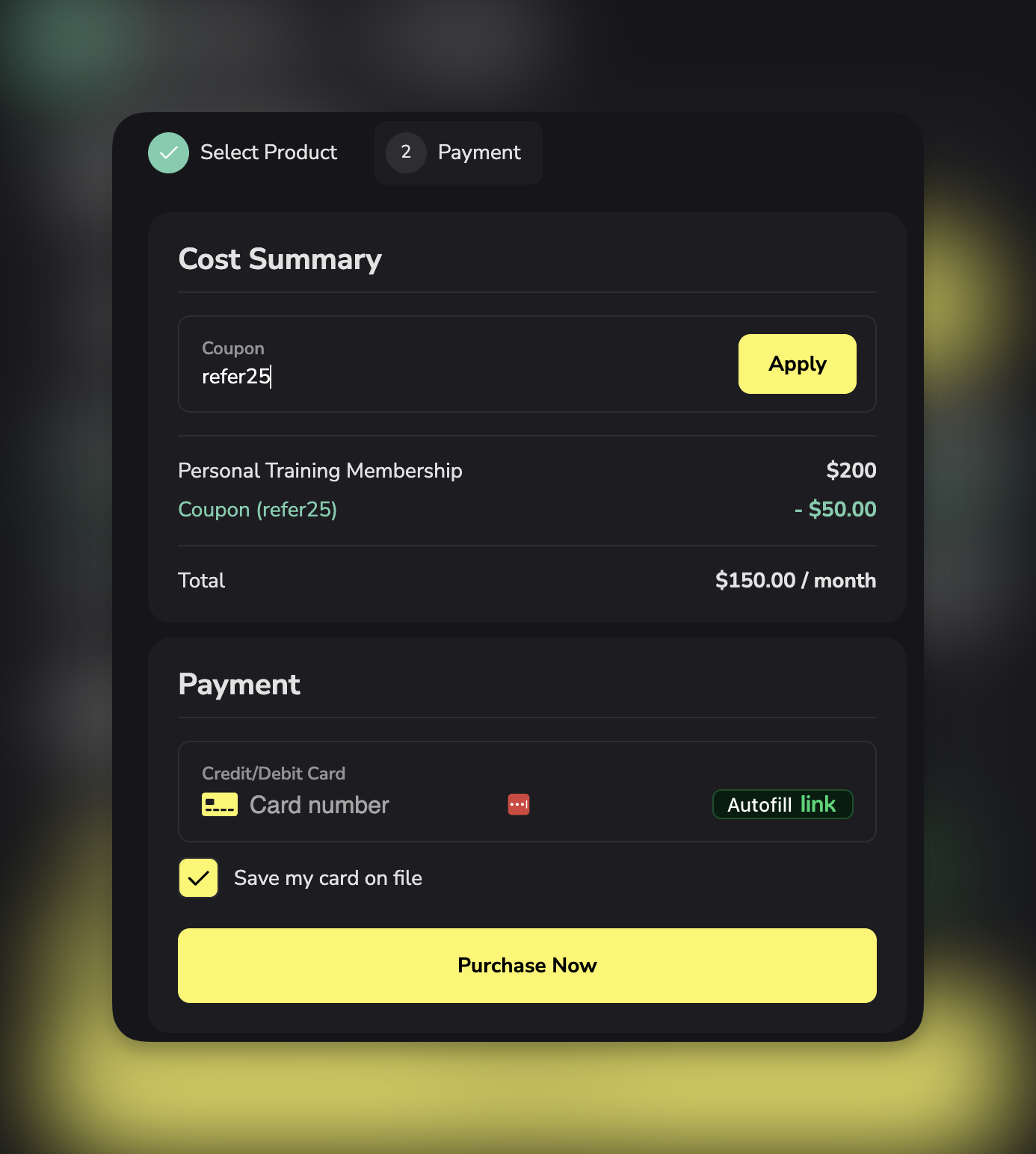
- Original price (strikethrough)
- Discount amount
- New total
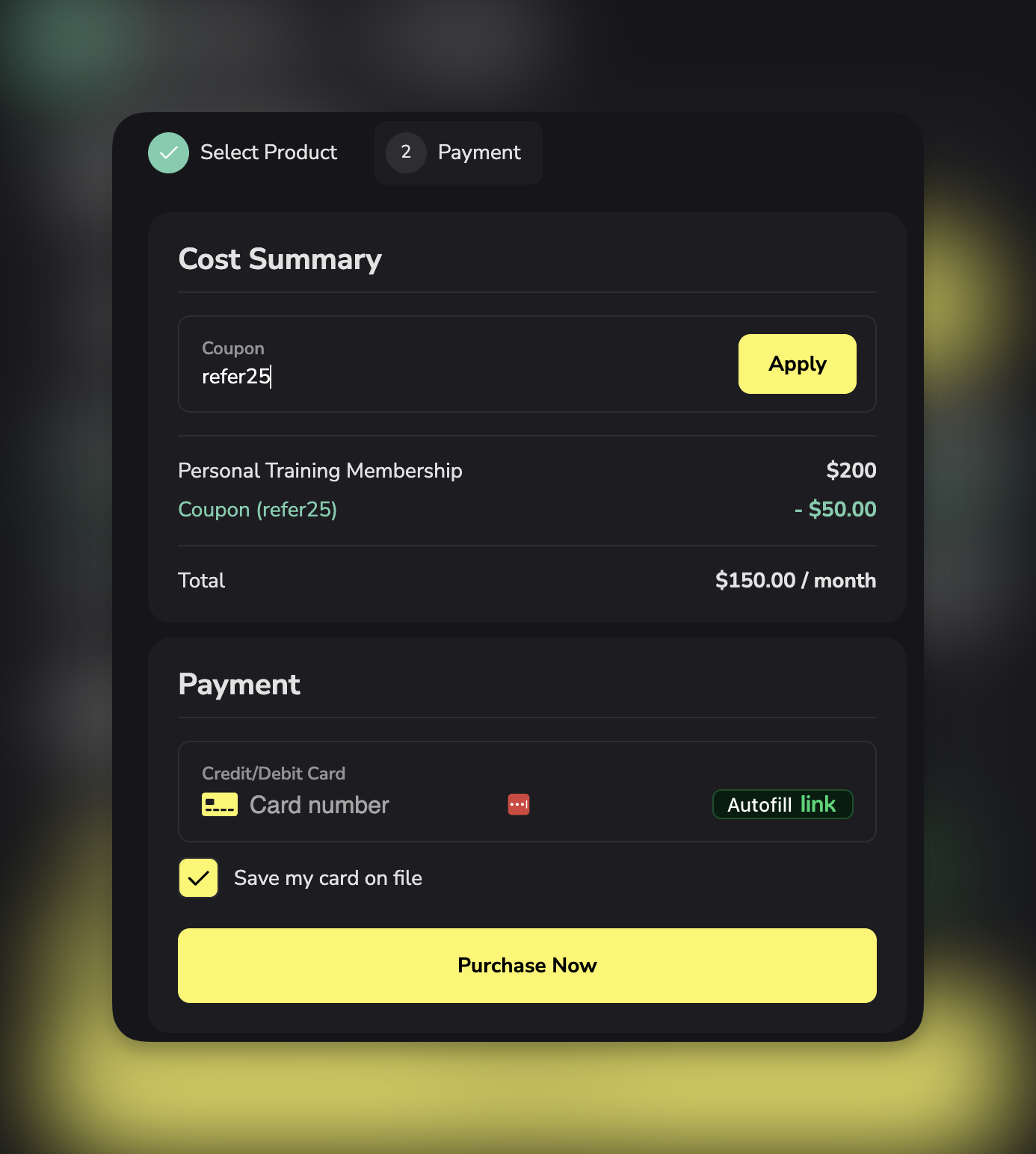
4
Client completes purchase
Client pays discounted amount and receives product/credits.
Coupon list columns explained
Code: Exact text client must enter- Case sensitive by default
- No spaces allowed
- Letters, numbers, and hyphens OK
- Free: 100%
- Percentage: 10%, 25%, 50%, etc.
- Amount: 25, $50, etc.
- Tracks usage count
- Compares against limit (if set)
- Example: 15/100 = 15 uses out of 100 limit
Filter and search coupons
Filter by type:- All coupons
- Free only
- Percentage off only
- Amount off only
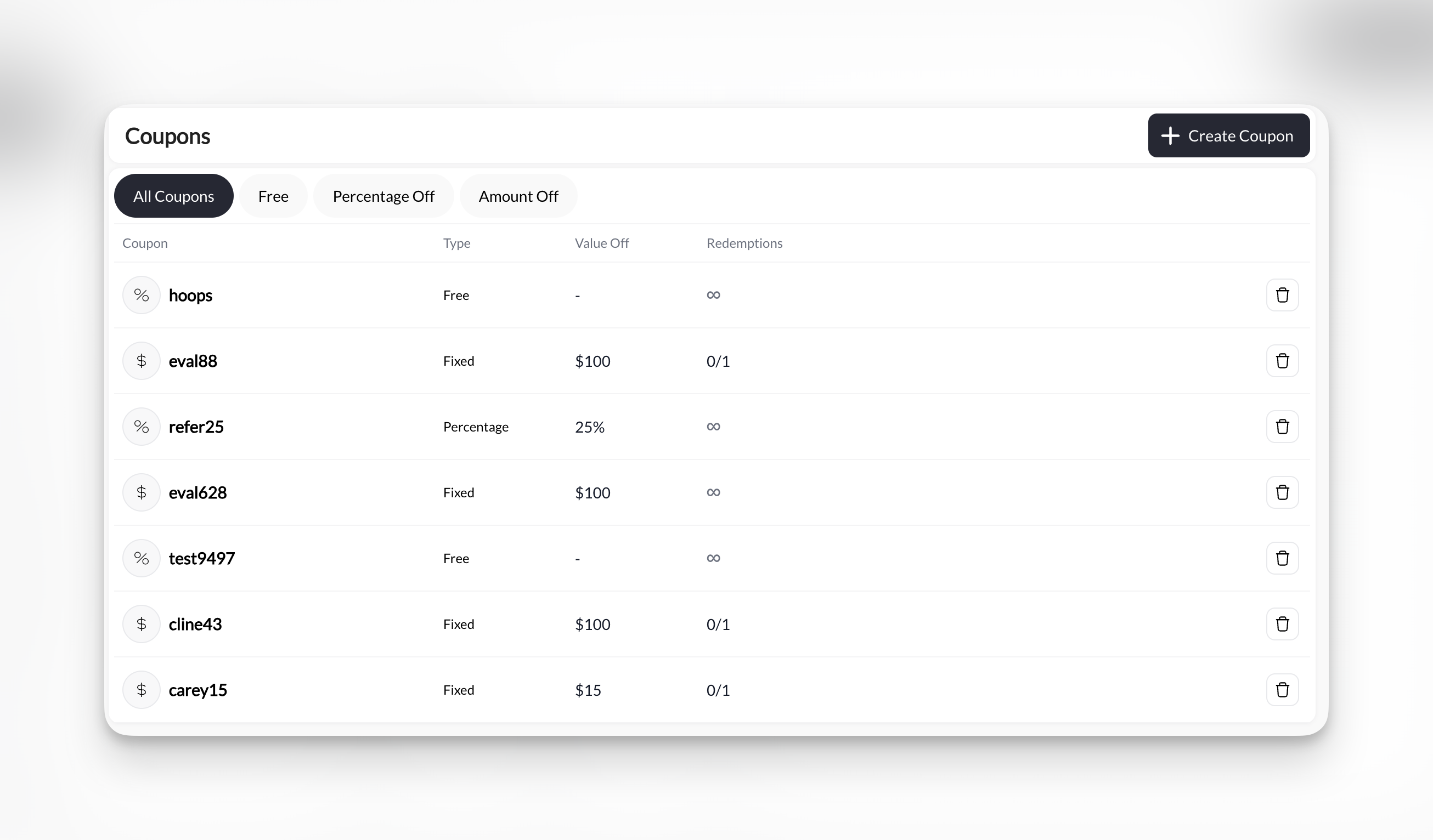
Coupon limitations and controls
Redemption limits:- Unlimited uses (default)
- Limited total uses (50, 100, 500, etc.)
- One use per customer (coming soon)
Creating your first coupon
Ready to create a discount code?- Go to Payments → Coupons
- Click + Create Coupon
- Choose coupon type (Free, Percentage, Amount)
- Set code name (what clients enter)
- Configure discount value
- Set redemption limits (optional)
- Save coupon
Tracking coupon performance
Metrics to monitor: Redemption count: How many times used Revenue impact: Total discount given away Conversion rate: Coupon uses / Coupon impressions Most popular codes: Which coupons clients use most Least used codes: Which promotions aren’t working Use redemption data to:- Measure campaign success
- Adjust discount amounts
- Identify effective channels
- Plan future promotions
Best practices
Code naming:- Make codes memorable (SPRING25, not XJ7H2K9)
- Include discount in name when possible (25OFF)
- Match campaign (REFER20 for referral program)
- Keep them short (under 15 characters)
- Test different amounts to find sweet spot
- Too small: Doesn’t motivate action
- Too large: Erodes margins unnecessarily
- Common sweet spot: 20-30% for percentage, 50 for amount
- Limited time creates urgency (48-hour sale)
- Seasonal alignment (SUMMER, NEWYEAR)
- Event-based (GRANDOPENING, ANNIVERSARY)
- Clearly state terms (expires, limits, restrictions)
- Make codes easy to find and share
- Remind clients of expiration dates
- Celebrate redemptions (thank clients who use codes)

