Pricing Section in the Web-builder
Introduction
This feature is designed to help you streamline the selling process, enhance customer experience, and maximize your revenue potential by providing flexible pricing structures.Adding Products
CoachIQ offers two main methods to add products to your pricing section: Custom Products and Existing CoachIQ Products.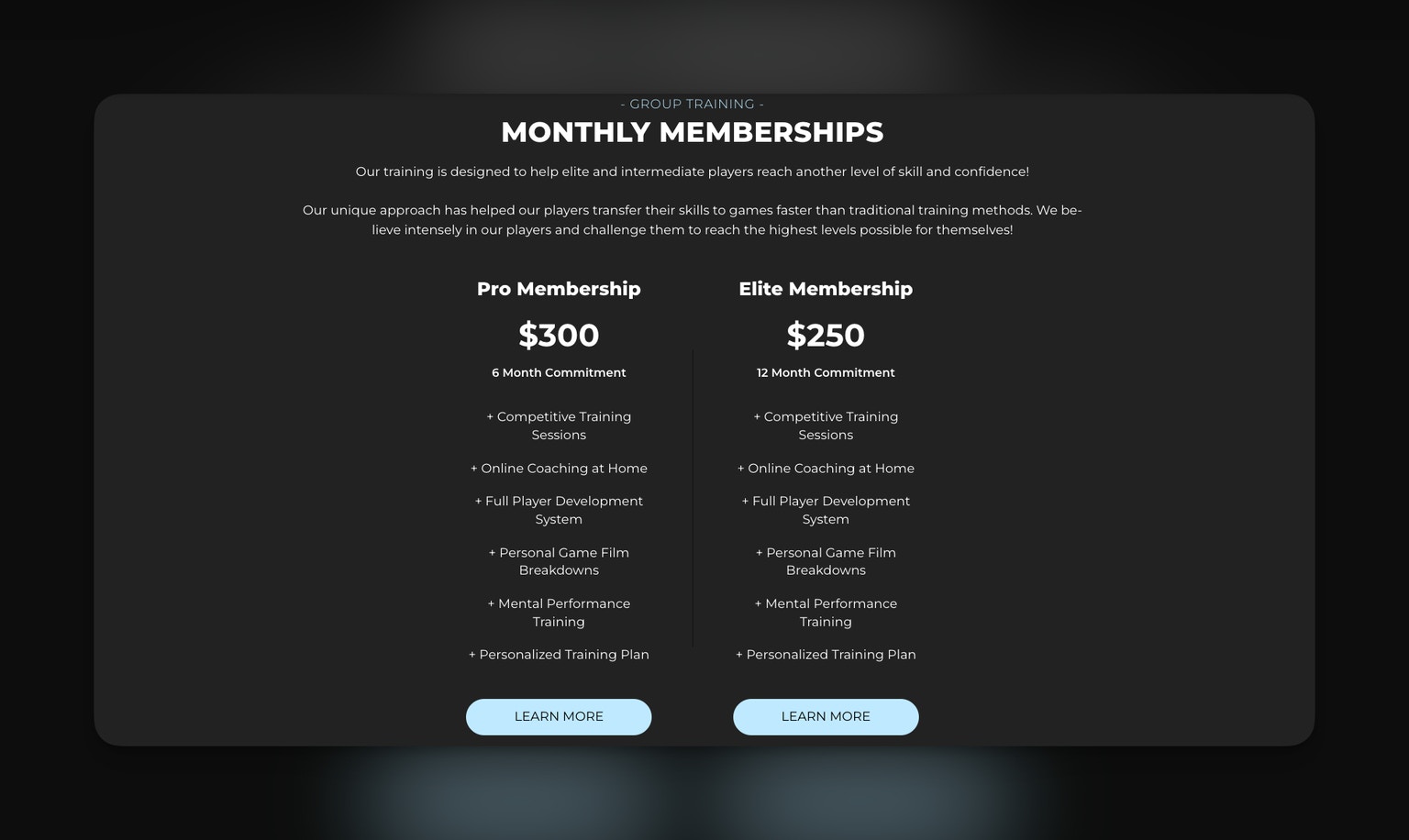
1. Custom Products
Custom Products are ideal if you sell services or items outside CoachIQ. Here’s how to add them:- Click the Plus Button: Initiate the process by clicking the plus button in your pricing section.
- Select “Add Custom Product”: This option is for products not sold through CoachIQ.
- Example: In-person skills session
- Label: Name your product, e.g., “In-person skills session”.
- Pricing Interval: Set how often pricing applies, such as per session.
- Target URL: Enter the URL where the purchase button directs users.
- Features: List features such as:
- 60-minute session
- Access to training materials
- Example: In-person skills session
- Flexibility: Add multiple features and as many products as needed.
2. Existing CoachIQ Products
If you’re already selling memberships or products through CoachIQ, follow these steps:- Click the Plus Button: Start by clicking the plus button.
- Select “CoachIQ Product”: Choose from your existing product list.
- Automatic Features: Features are imported from your current settings.
- Updates: Modify features as necessary to reflect current offerings.
Additional Notes
- Structure Consistency: The pricing section retains consistent heading and subheading structures for clarity.
- Customization: For custom products, you can specify details such as pricing intervals and target URLs.
- Feature Import: When adding existing CoachIQ products, all associated features are automatically imported, but you have the flexibility to update them.
Tips and Best Practices
- Regular Updates: Keep your product features and pricing intervals updated to reflect changes in your offerings.
- Clear Descriptions: Use concise and descriptive labels for products to enhance user understanding.
- Targeted URLs: Ensure that the target URL is accurate and leads customers to the correct purchase page.
Frequently Asked Questions
Q: Can I add multiple custom products at once? A: Yes, you can add as many custom products as you need, each with its unique features and pricing details.
Q: Are features for existing products automatically updated if I change them in CoachIQ? A: No, you’ll need to manually update the imported features if you make changes to the original product settings.

